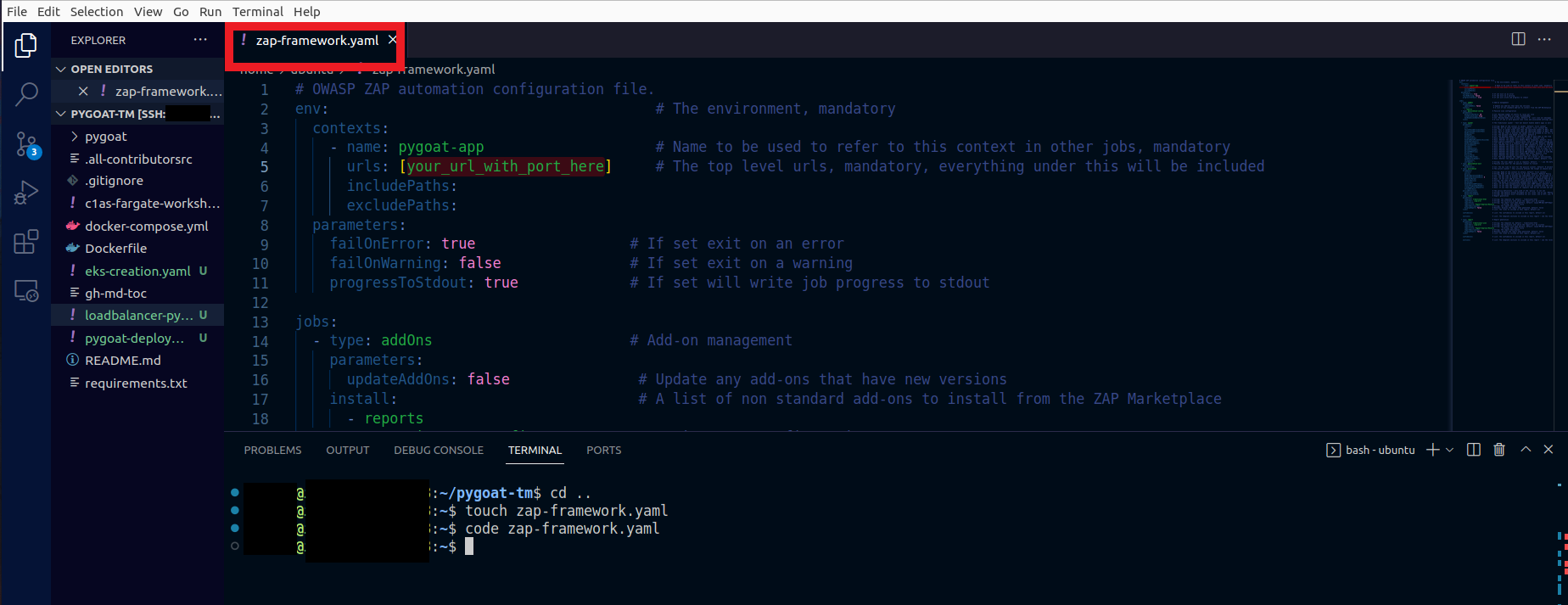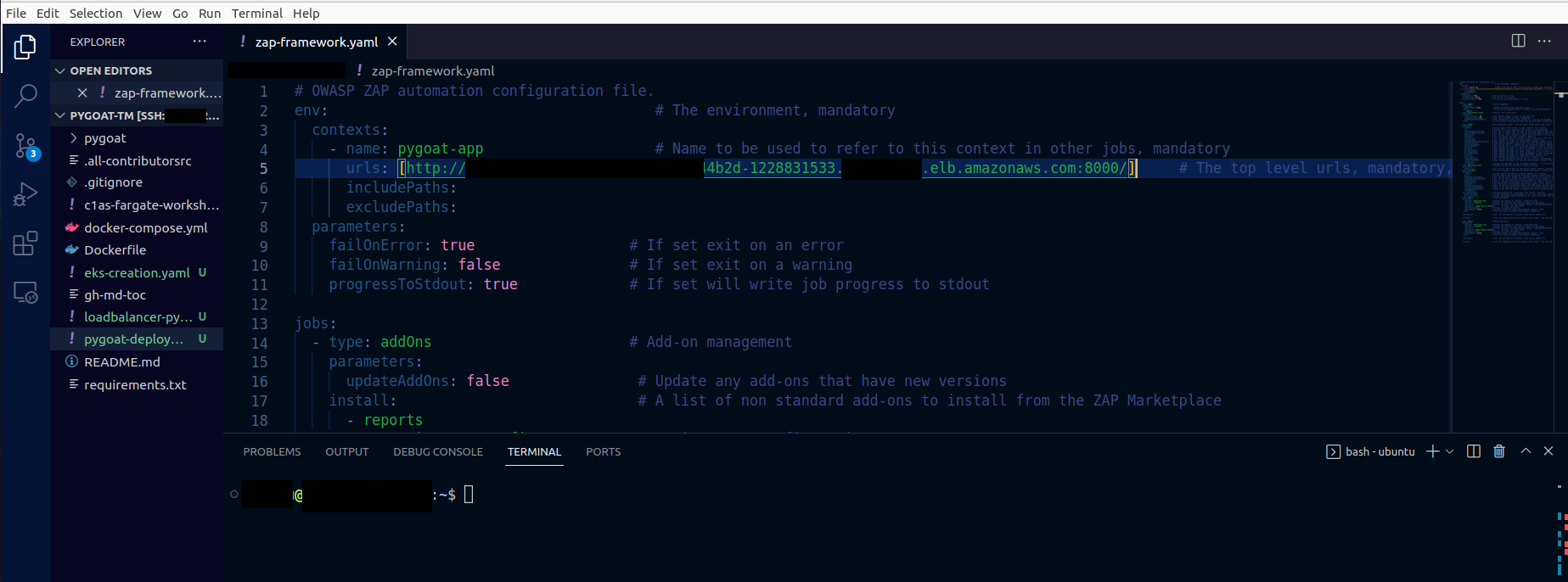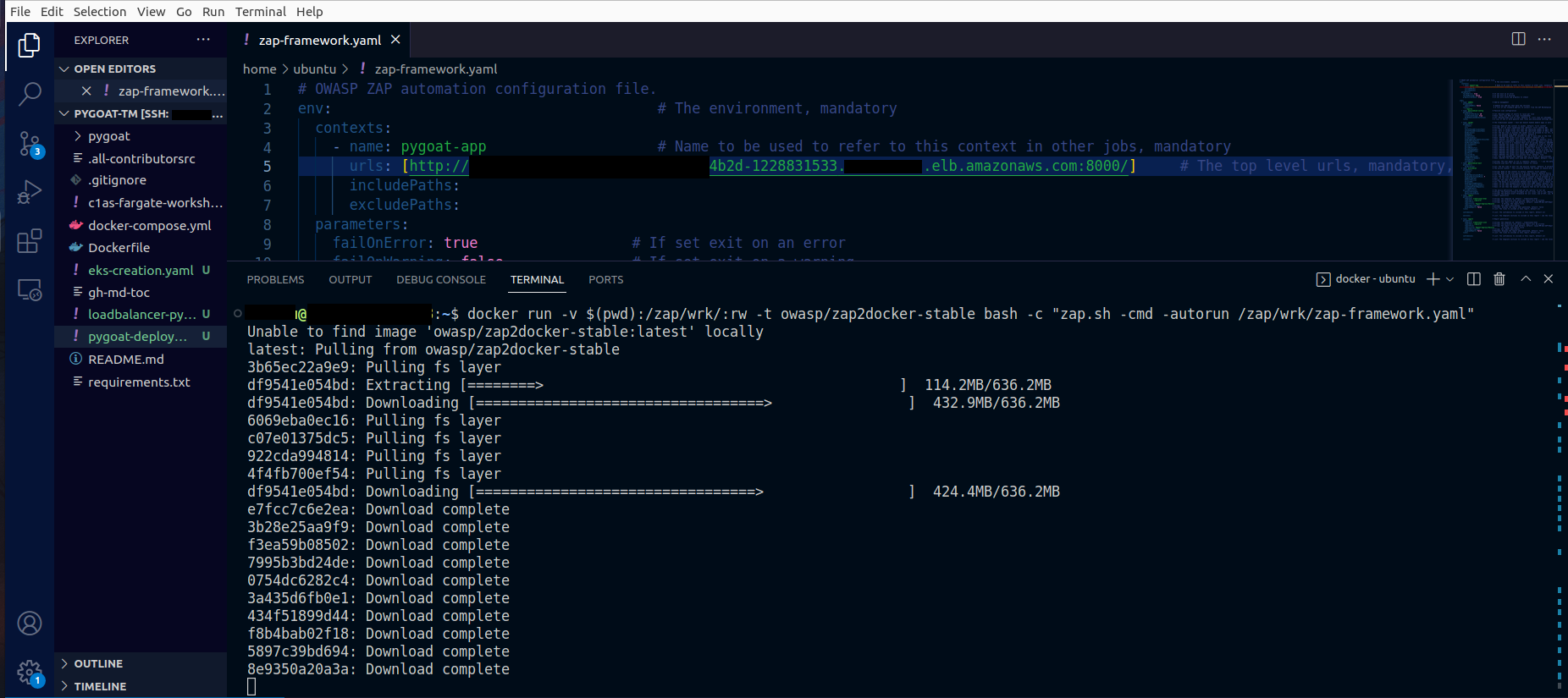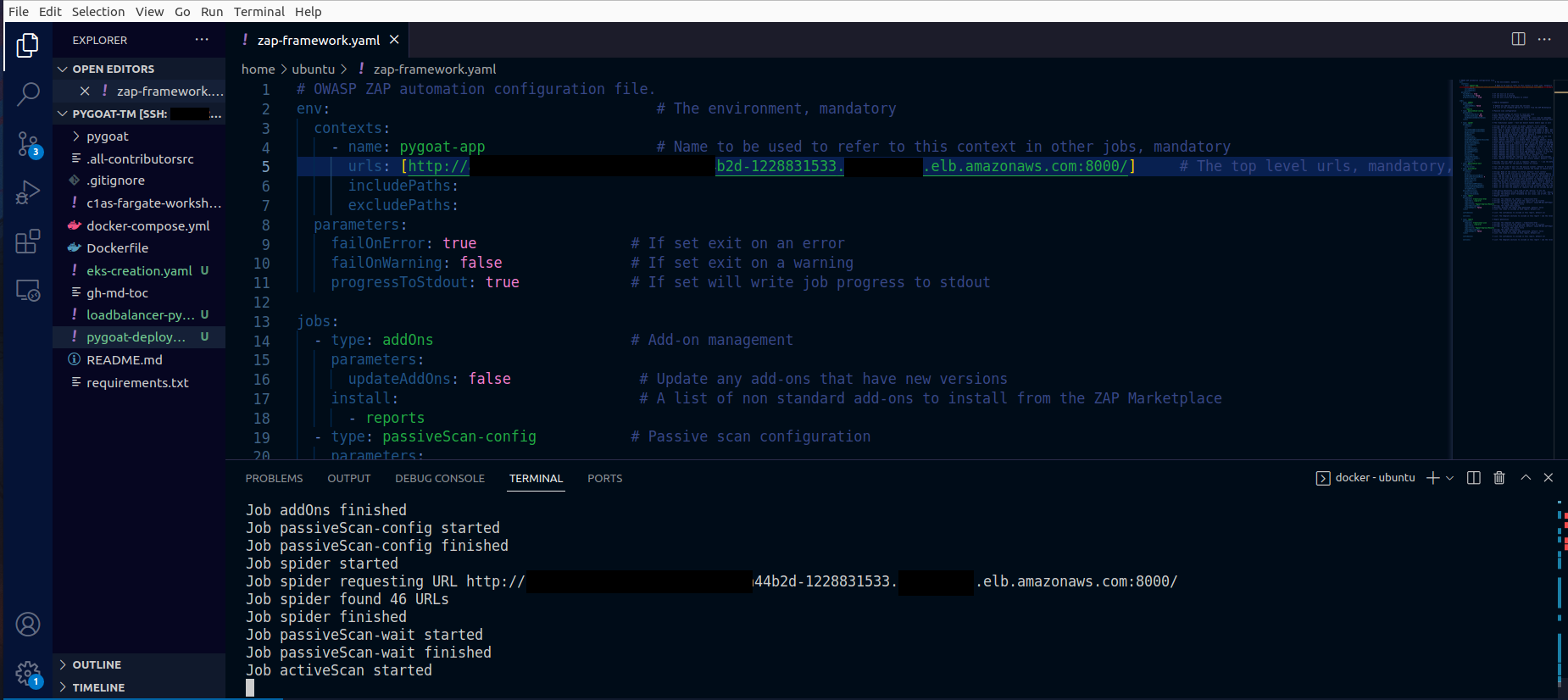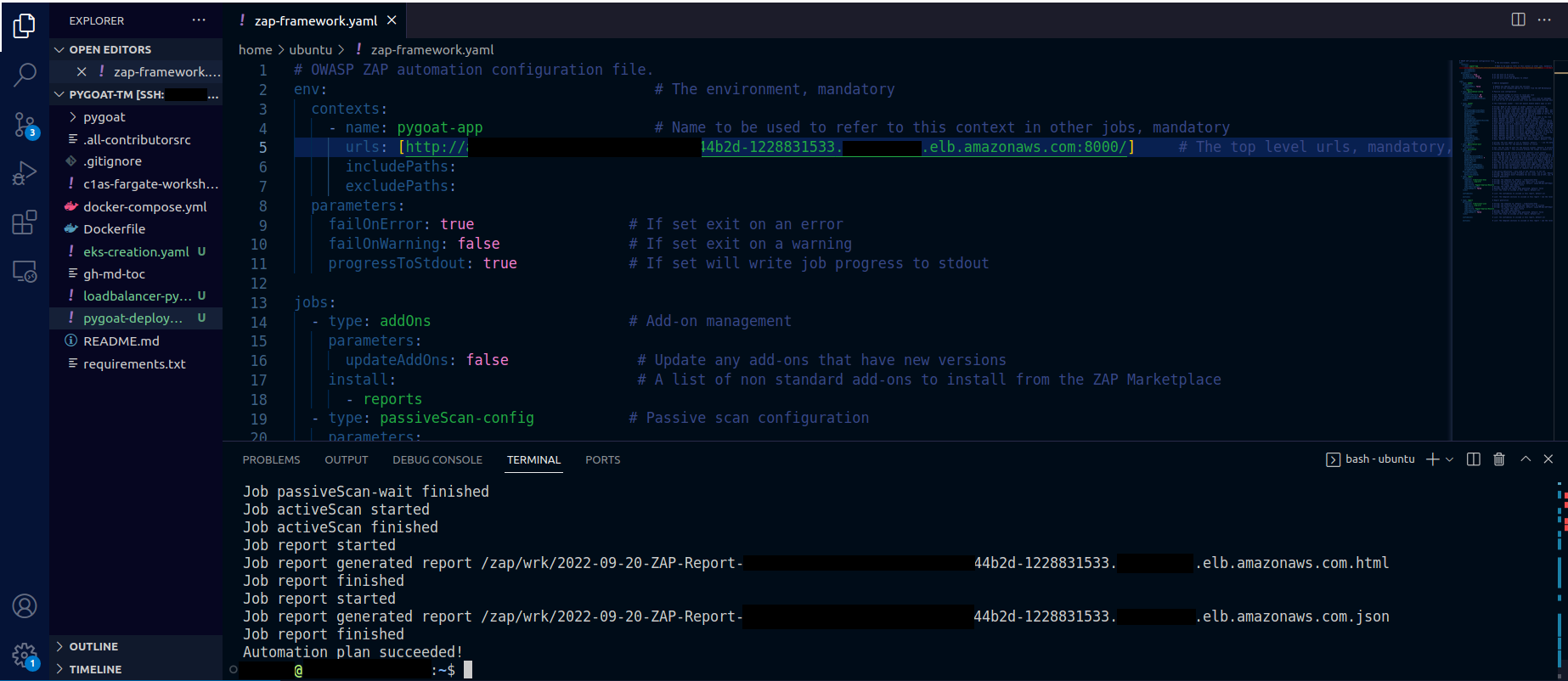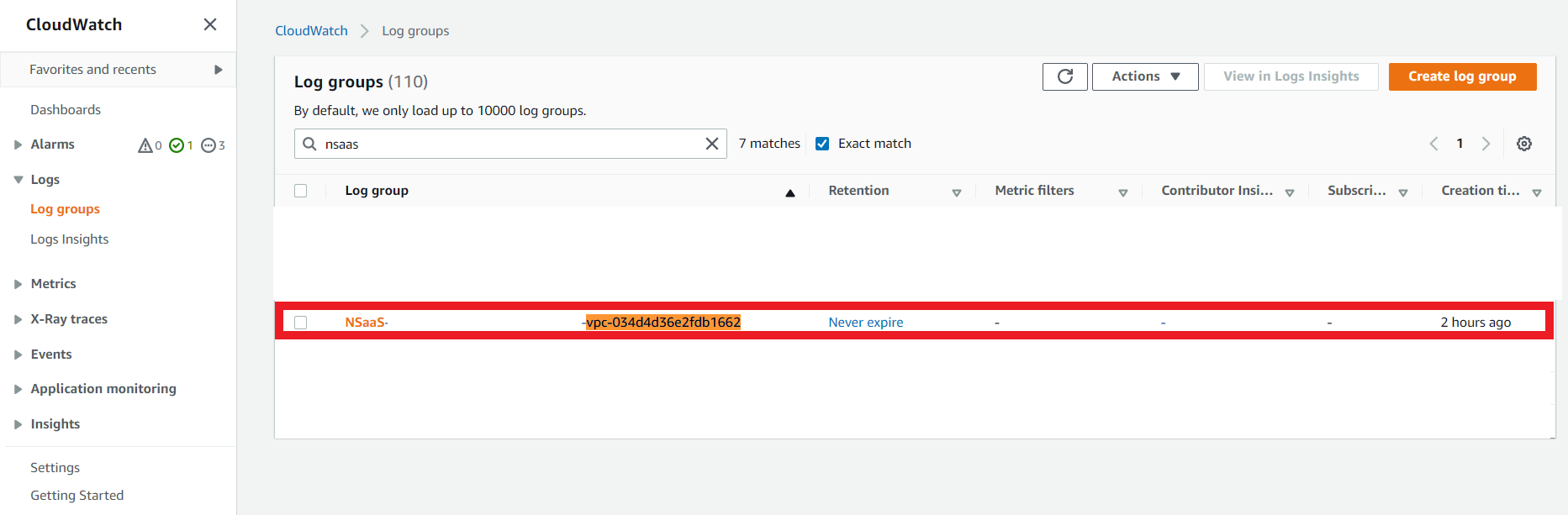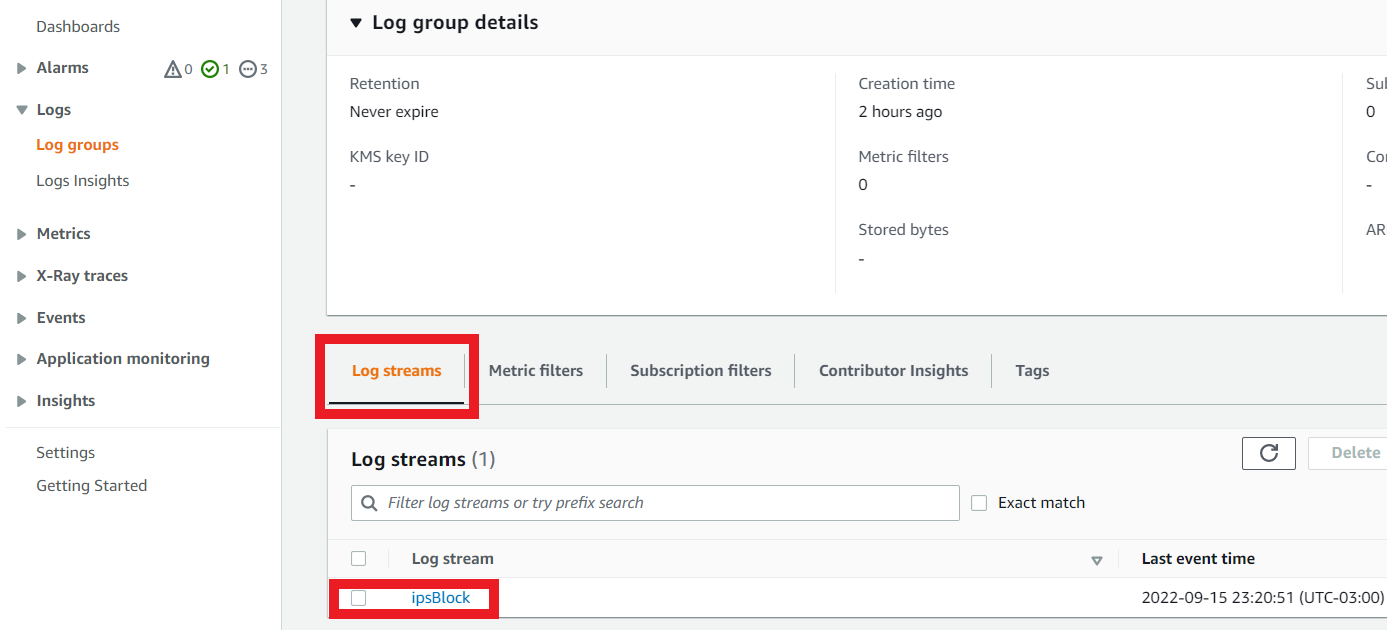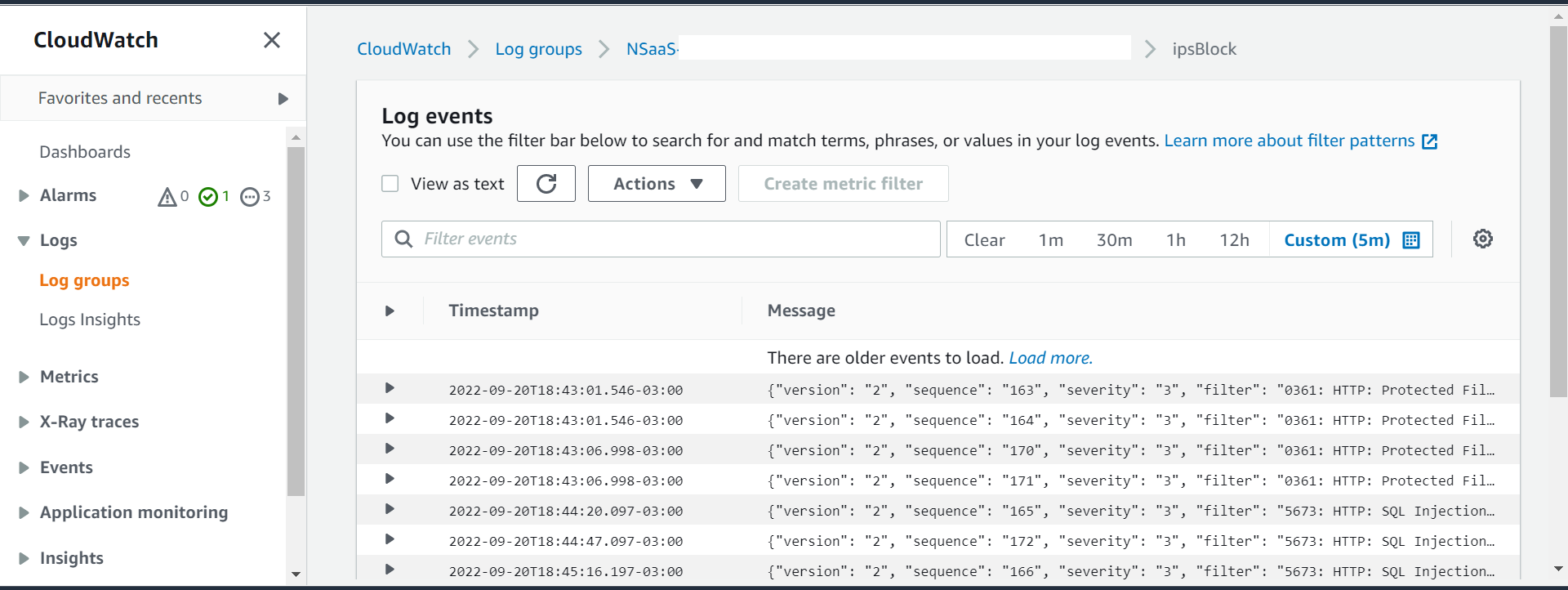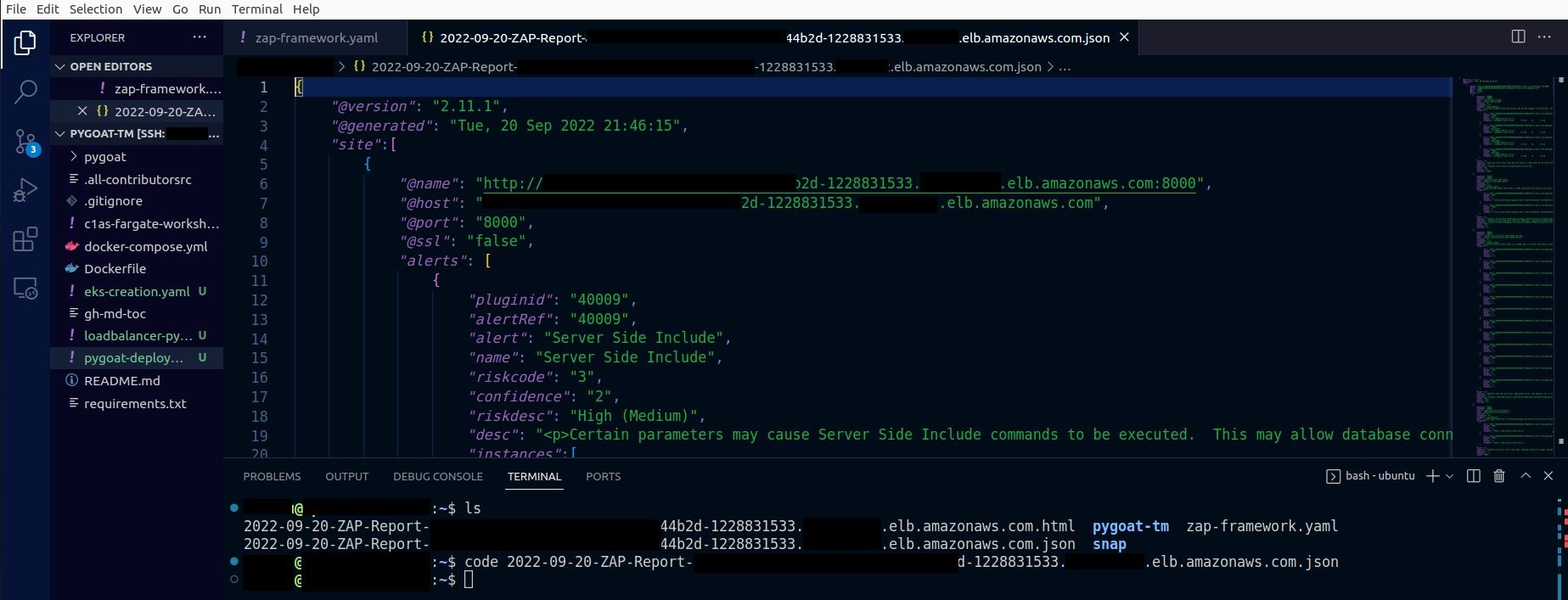Security Tools
Dynamic application security testing – DAST
For this part of the workshop we will use Zaproxy tool as a DAST tool to test the security of our application.
From the Zaproxy Github page:
The OWASP Zed Attack Proxy (ZAP) is one of the world’s most popular free security tools and is actively maintained by a dedicated international team of volunteers. It can help you automatically find security vulnerabilities in your web applications while you are developing and testing your applications. It’s also a great tool for experienced pentesters to use for manual security testing.
1. In the terminal create the configuration file so that we can use Zaproxy
- Type the command
cd .. - Then type the command
touch zap-framework.yaml - To open the file in VS Code, type the command
code zap-framework.yaml
Paste the following:
# OWASP ZAP automation configuration file.
env: # The environment, mandatory
contexts:
- name: pygoat-app # Name to be used to refer to this context in other jobs, mandatory
urls: [your_url_with_port_here] # The top level urls, mandatory, everything under this will be included
includePaths:
excludePaths:
parameters:
failOnError: true # If set exit on an error
failOnWarning: false # If set exit on a warning
progressToStdout: true # If set will write job progress to stdout
jobs:
- type: addOns # Add-on management
parameters:
updateAddOns: false # Update any add-ons that have new versions
install: # A list of non standard add-ons to install from the ZAP Marketplace
- reports
- type: passiveScan-config # Passive scan configuration
parameters:
maxAlertsPerRule: 10 # Int: Maximum number of alerts to raise per rule
scanOnlyInScope: true # Bool: Only scan URLs in scope (recommended)
maxBodySizeInBytesToScan: # Int: Maximum body size to scan, default: 0 - will scan all messages
rules: # A list of one or more passive scan rules and associated settings which override the defaults
- type: spider # The traditional spider - fast but doesnt handle modern apps so well
parameters:
context: # String: Name of the context to spider, default: first context
url: # String: Url to start spidering from, default: first context URL
failIfFoundUrlsLessThan: # Int: Fail if spider finds less than the specified number of URLs, default: 0
warnIfFoundUrlsLessThan: # Int: Warn if spider finds less than the specified number of URLs, default: 0
maxDuration: # Int: The max time in minutes the spider will be allowed to run for, default: 0 unlimited
maxDepth: # Int: The maximum tree depth to explore, default 5
maxChildren: # Int: The maximum number of children to add to each node in the tree
acceptCookies: # Bool: Whether the spider will accept cookies, default: true
handleODataParametersVisited: # Bool: Whether the spider will handle OData responses, default: false
handleParameters: # Enum [ignore_completely, ignore_value, use_all]: How query string parameters are used when checking if a URI has already been visited, default: use_all
maxParseSizeBytes: # Int: The max size of a response that will be parsed, default: 2621440 - 2.5 Mb
parseComments: # Bool: Whether the spider will parse HTML comments in order to find URLs, default: true
parseGit: # Bool: Whether the spider will parse Git metadata in order to find URLs, default: false
parseRobotsTxt: # Bool: Whether the spider will parse 'robots.txt' files in order to find URLs, default: true
parseSitemapXml: # Bool: Whether the spider will parse 'sitemap.xml' files in order to find URLs, default: true
parseSVNEntries: # Bool: Whether the spider will parse SVN metadata in order to find URLs, default: false
postForm: # Bool: Whether the spider will submit POST forms, default: true
processForm: # Bool: Whether the spider will process forms, default: true
requestWaitTime: # Int: The time between the requests sent to a server in milliseconds, default: 200
sendRefererHeader: # Bool: Whether the spider will send the referer header, default: true
threadCount:
userAgent: '' # String: The user agent to use in requests, default: '' - use the default ZAP one
- type: passiveScan-wait # Passive scan wait for the passive scanner to finish
parameters:
maxDuration: # Int: The max time to wait for the passive scanner, default: 0 unlimited
- type: activeScan # The active scanner - this actively attacks the target so should only be used with permission
parameters:
context: # String: Name of the context to attack, default: first context
policy: # String: Name of the scan policy to be used, default: Default Policy
maxRuleDurationInMins: # Int: The max time in minutes any individual rule will be allowed to run for, default: 0 unlimited
maxScanDurationInMins: 7 # Int: The max time in minutes the active scanner will be allowed to run for, default: 0 unlimited
addQueryParam: # Bool: If set will add an extra query parameter to requests that do not have one, default: false
defaultPolicy: # String: The name of the default scan policy to use, default: Default Policy
delayInMs: # Int: The delay in milliseconds between each request, use to reduce the strain on the target, default 0
handleAntiCSRFTokens: # Bool: If set then automatically handle anti CSRF tokens, default: false
injectPluginIdInHeader: # Bool: If set then the relevant rule Id will be injected into the X-ZAP-Scan-ID header of each request, default: false
scanHeadersAllRequests: # Bool: If set then the headers of requests that do not include any parameters will be scanned, default: false
threadPerHost:
policyDefinition: # The policy definition - only used if the 'policy' is not set
defaultStrength: # String: The default Attack Strength for all rules, one of Low, Medium, High, Insane (not recommended), default: Medium
defaultThreshold: # String: The default Alert Threshold for all rules, one of Off, Low, Medium, High, default: Medium
- type: report # Report generation
parameters:
template: traditional-html # String: The template id, default : traditional-html
reportDir: /zap/wrk/ # String: The directory into which the report will be written
reportFile: # String: The report file name pattern, default: {yyyy-MM-dd}-ZAP-Report-[[site]]
reportTitle: Pygoat-Zaproxy-Results # String: The report title
reportDescription: # String: The report description
displayReport: false # Boolean: Display the report when generated, default: false
risks: # List: The risks to include in this report, default all
confidences: # List: The confidences to include in this report, default all
sections: # List: The template sections to include in this report - see the relevant template, default all
- type: report # Report generation
parameters:
template: traditional-json # String: The template id, default : traditional-html
reportDir: /zap/wrk/ # String: The directory into which the report will be written
reportFile: # String: The report file name pattern, default: {yyyy-MM-dd}-ZAP-Report-[[site]]
reportTitle: Pygoat-Zaproxy-Results # String: The report title
reportDescription: # String: The report description
displayReport: false # Boolean: Display the report when generated, default: false
risks: # List: The risks to include in this report, default all
confidences: # List: The confidences to include in this report, default all
sections: # List: The template sections to include in this report - see the relevant template, default all
Change in URLS your_url_with_port_here to your application's URL.
2. Run the docker container to attack the application using the configuration provided before
docker run -v $(pwd):/zap/wrk/:rw -t owasp/zap2docker-stable bash -c "zap.sh -cmd -autorun /zap/wrk/zap-framework.yaml"
It should take more or less 7 min to finish the attack using the configurations we set
3. In AWS Console
- Go to CloudWatch > Log groups
- Search for the logs created by your NSasS deployment
- At the bottom of this screen in Log Streams
- Click on ipsBlock
- You should start to see some block actions being done by Network Security
If you want you can also see Zaproxy’s own report
- In the same directory that you ran the tool, you will have two types of reports in two different formats, one in JSON and other in HTML
- To see them, type the command
ls - And the command
codeand the name of the report you want to see